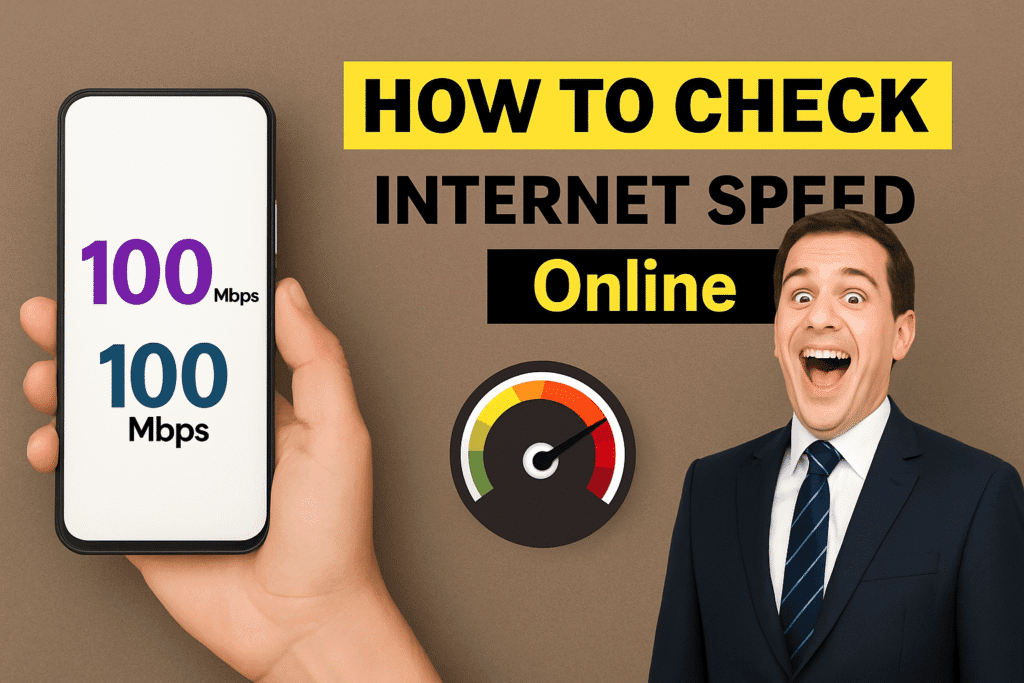
How to Test Your Internet Speed Online in 2025
A fast and stable internet connection is essential for everything from video streaming to remote work. Testing your internet speed online can help identify performance issues and make better decisions about upgrades.
—
🔍 Why You Should Test Your Internet Speed
Speed tests help you:
Diagnose slow connections
Check if you’re getting your promised speed from your ISP
Optimize your router placement or upgrade plan
—
Top 3 Tools to Test Internet Speed Online
These three tools are the most accurate and beginner-friendly for testing your connection.
—
1. Speedtest by Ookla
One of the most trusted and globally used speed test tools. It shows download, upload, and ping results in seconds.
🔗 Direct Link: https://www.speedtest.net
—
2. Google Internet Speed Test
You can simply search “Internet Speed Test” on Google and click Run Speed Test. Powered by Measurement Lab (M-Lab), this is fast and reliable.
🔗 Direct Link: https://www.google.com/search?q=internet+speed+test
—
3. Fast.com by Netflix
Very simple tool, best for checking download speed especially for streaming performance.
🔗 Direct Link: https://fast.com
—
Understanding Speed Test Results
Metric Meaning Good Range
Download Speed How fast data comes to your device 50 Mbps+ for HD video
Upload Speed How fast data goes from your device 10 Mbps+ for meetings
Ping (Latency) Delay in data transmission Under 50ms is great
—
Tips to Improve Your Internet Speed
Restart your router
Use a wired Ethernet connection
Place router centrally at home
Reduce device congestion
Upgrade to a higher bandwidth plan
—
How to Test Internet Speed on Mobile
All 3 tools mentioned above are fully mobile-friendly and can be used directly from any browser. Additionally, you can use:
Speedtest by Ookla App
FAST by Netflix App
—
Final Thoughts
Testing your internet speed online is quick, free, and helpful for anyone experiencing slow browsing or video buffering. Just use one of the above tools, understand your results, and take steps to improve performance if needed