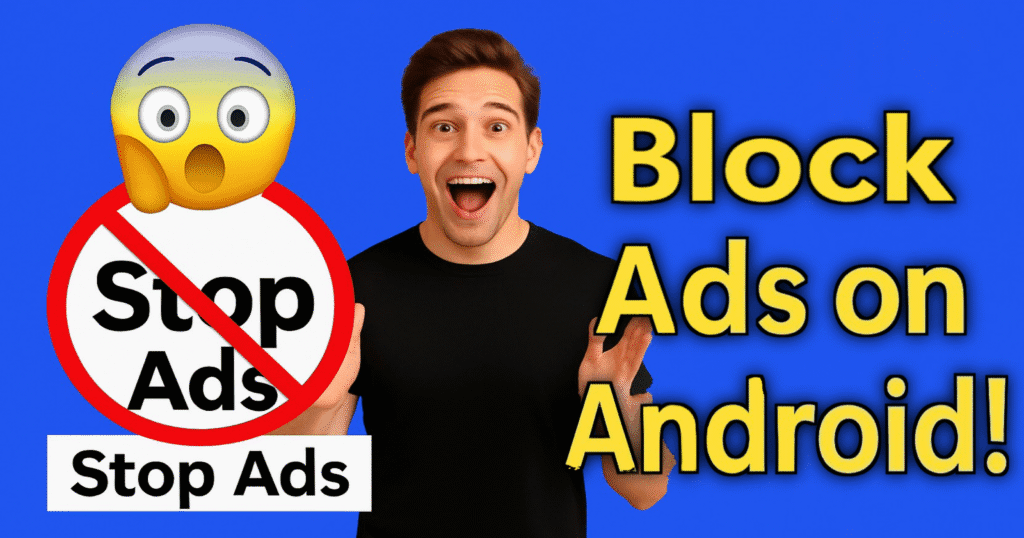
How to Block Ads on Android Mobile: Remove All Ads from Your Phone Easily |
Are you tired of constant pop-up ads interrupting your Android experience? Whether you’re browsing websites, playing games, or using your favorite apps, ads can be annoying, slow down your device, and even consume your mobile data.
In this guide, we’ll show you how to block ads on Android phones easily — no root required.
—
🔍 Why You Should Block Ads on Android
1. Save Mobile Data: Many ads are data-heavy. Blocking them helps you reduce unnecessary data usage.
2. Improve Battery Life: Ads constantly load in the background, using up battery power.
3. Faster Device Performance: Less ad load means a smoother and faster phone.
4. Better Privacy: Many ads track your behavior. Blocking ads can help protect your personal data.
5. Cleaner Experience: Removing ads gives your screen a neat and distraction-free look.
—
✅ Best Ways to Block Ads on Android Mobile
1. Use an Ad Blocker App
Install trusted apps like:
AdGuard
Blokada
AdAway (for rooted devices)
These apps work system-wide to block ads across apps and browsers.
2. Use a Private DNS
Set your phone’s DNS to block ads without installing apps.
Go to:
Settings > Network & Internet > Private DNS
Enter: dns.adguard.com or dns.family.adguard.com
This method is simple and doesn’t require root.
3. Block Pop-Up Ads in Chrome
If you’re using Chrome:
Open Chrome
Go to Settings > Site Settings > Pop-ups and redirects
Block pop-ups and redirects
Also, turn on “Lite Mode” or use Reader Mode to reduce ads on web pages.
4. Use Ad-Free Browsers
Browsers like:
Brave Browser
Firefox with uBlock Origin
DuckDuckGo Browser
These come with built-in ad-blocking features.
5. Upgrade to Premium (Where Needed)
Some apps (like YouTube or games) show ads unless you subscribe. You can remove ads by getting the premium version or using third-party DNS filters.
—
🚨 Types of Ads You Can Block
Banner Ads: Appear at the top or bottom of the screen.
Interstitial Ads: Show up between app screens or during transitions.
Pop-up Ads: Sudden full-screen ads.
Video Ads: Usually in games or YouTube.