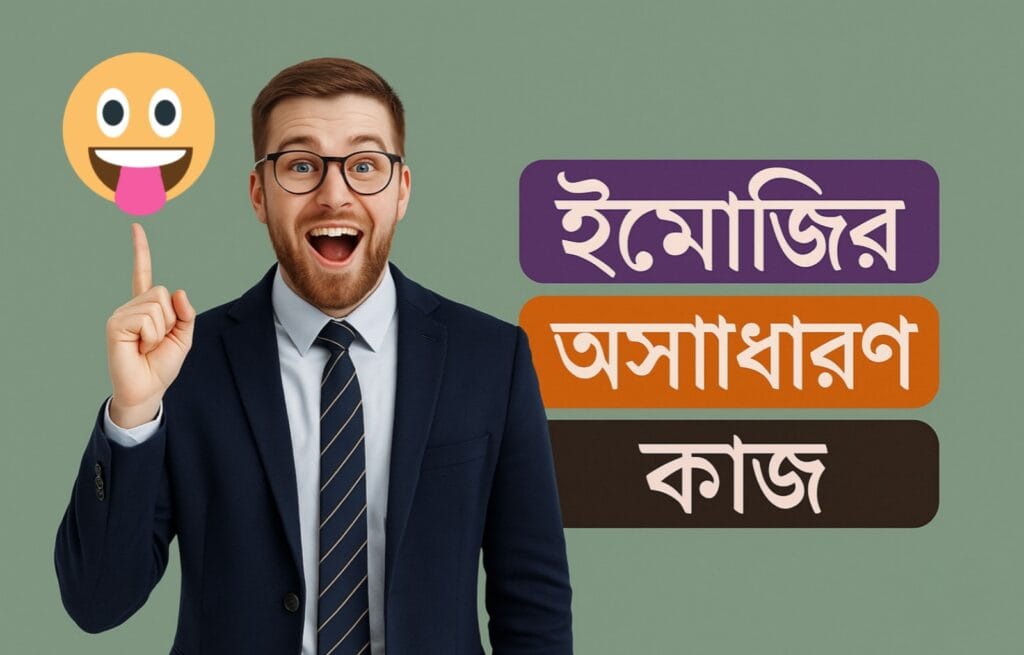
Chat Smarter & Fun with Emoji Messaging
In this digital era, conversations are no longer limited to plain words. Emojis have become the universal language of fun, emotions, and creativity. But what if you could send a message entirely made up of emojis, and only the intended recipient could decode it? That’s exactly what Txtmoji offers — a unique blend of entertainment, creativity, and privacy.
—
What is Txtmoji?
Txtmoji is an innovative emoji messaging app that converts your normal text into a string of emojis. The recipient can then decode it using the same app. This simple yet powerful idea makes your chat more exciting while also keeping it private from prying eyes.
Whether you’re joking with friends, sending secret love notes, or simply having fun, Txtmoji adds a whole new layer of personality to your messages.
—
Why Use Txtmoji?
Here’s why Txtmoji stands out from regular messaging styles:





—
Key Features of Txtmoji
1. Text-to-Emoji Encryption
Your normal text gets converted into emoji strings in seconds. This acts as a form of encryption, keeping your messages secure.
2. Simple Interface
You don’t need to be tech-savvy to use it. Just type, convert, and send!
3. Share Anywhere
Send your emoji-coded messages via WhatsApp, Messenger, SMS, or any other chat platform.
4. No Extra Permissions
The app respects your privacy and doesn’t ask for unnecessary permissions.
5. Cross-Platform Fun
Works with any device that supports emojis, which means your friends can enjoy it on both Android and iOS.
—
How to Use Txtmoji – Step-by-Step Guide
1. Download & Install Txtmoji from the official link scroll down
2. Open the App and allow basic settings.
3. Type Your Message in plain English or any supported language.
4. Tap “Convert to Emoji” button.
5. Share the Emoji String via your favorite messaging app.
6. Recipient Decodes it using Txtmoji on their phone.
—
Practical Uses for Txtmoji
1. Fun with Friends
Send inside jokes in emoji code. Only your close friends will get it.
2. Romantic Messages
Say “I love you” in a secret emoji code only your partner understands.
3. Group Challenges
Play guessing games where people decode emoji sentences.
4. Privacy in Public
Even if someone peeks at your screen, they won’t understand the emoji code.
—
Benefits Over Regular Messaging
Feature Regular Text Txtmoji
Fun Factor 
Privacy 
Creativity Limited Unlimited
Global Understanding Partial Full
Tips for Best Use
Use a mix of simple and complex emojis for better decoding experience.
Don’t overdo it — keep your messages short for easy decoding.
Always send a decoding guide to new friends so they can join the fun.
—
Final Thoughts
Txtmoji isn’t just another messaging app — it’s a creative way to connect, laugh, and share memories. In a world where privacy is becoming more important, this app offers a playful way to stay secure. Whether you’re chatting with friends or sending secret notes, Txtmoji makes it unforgettable.
—
Direct App Link:
