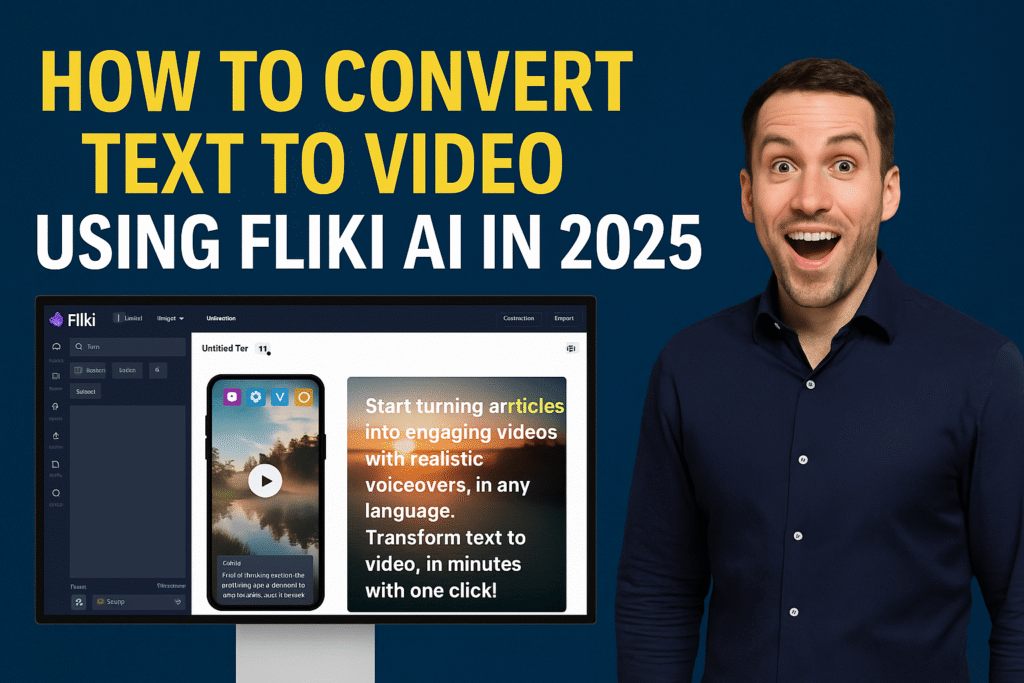
How to Convert Text to Video Using Fliki AI in 2025
Fliki is a text-to-video generation tool powered by artificial intelligence. It allows you to turn blogs, scripts, or written content into fully narrated videos with lifelike voiceovers and matching visuals — all in a few clicks.
It is used by:
YouTubers
Digital marketers
Educators
Freelancers
Agencies
—
✅ Why Choose Fliki AI?
Fliki stands out due to its ease of use, realistic voiceovers, and multilingual support.
—
🔍 Key Features of Fliki AI
🎤 Human-Like Voiceovers
Fliki offers 850+ voices across 75+ languages. You can select tone, pitch, and gender to match your content mood.
🖼️ Auto Visual Matching
When you paste a script, Fliki automatically selects video clips and images that match the sentences, saving hours of manual searching.
📲 Mobile-Ready Output
Videos generated are optimized for platforms like TikTok, Instagram Reels, YouTube Shorts, and more.
🌐 Multilingual Videos
Fliki is perfect for global content. Want to convert a Bengali blog into Spanish video? It’s possible!
🧠 AI-Powered Text Sync
Each sentence is automatically synced with appropriate voice timing and visuals.
—
🔧 How to Use Fliki AI (Step-by-Step)
Step 1: Sign Up
Go to 🔗 https://fliki.ai and create a free account.
Step 2: Choose “Text to Video”
From dashboard, select “Text to Video” and give your project a name.
Step 3: Paste Your Script
Write or paste your text paragraph by paragraph.
Step 4: Select Voice
Choose your preferred voice from male/female options and languages.
Step 5: Customize
Change visuals
Add subtitles
Insert brand/logo
Step 6: Preview and Export
Click on “Preview” → then export in MP4 or landscape/vertical format.
—
🎯 Who Should Use Fliki AI?
Category Use Case Example
YouTubers Script to narrated video in minutes
Course Creators Make lessons in multiple languages
Social Marketers Quick Instagram reels and ad videos
Bloggers Blog-to-video for higher engagement
—
🌟 Benefits of Using Fliki AI
🔹 No editing skills required
🔹 Saves time and cost
🔹 Multilingual support
🔹 Easily repurpose existing blogs
🔹 Perfect for content repurposing
—
📌 Real-World Use Case Example
A digital marketer turned a 500-word blog into a 60-second ad using Fliki. With subtitles, product visuals, and professional voiceover, the ad got 3x engagement compared to the original text post.
—
🧱 Limitations of Fliki AI
Free plan has watermark
Limited stock visua
ls in free plan
Internet required for rendering
But for most beginners, the free plan is more than enough to get started.